 New
broker dad.at is available
New
broker dad.at is available
 Different
color on "Get Quote" button
Different
color on "Get Quote" button
In the HTTP trading integration, which allows you to directly access your online trading accounts and portfolios, the new broker dad.at is available. At the same time, outdated broker configurations have been removed.
The color of the GET QUOTE button has been changed, so that it can be distinguished from the Chargeable BUY and Chargeable SELL buttons at one glance.
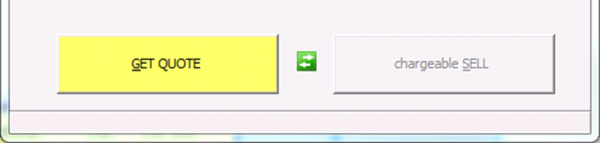
The following bugs have been fixed:
▫ On Windows 10, the toolbar for drawing tools was sometimes not completely visible.
▫ In some cases, when re-opening a workspace, individual document windows were not shown in their correct positions.
▫ In TeleTrader WorkStation RTD, when copying study data from a price page in WorkStation to RTD and the study was using multi-hour compressions, the RTD formula in Excel was not created with the correct syntax.
▫ In TeleTrader WorkStation RTD, sometimes the formula result was showing the status "retrieving", although no value could be fetched for this symbol (e.g. due to no such data being available). This was changed to show the status "n/a" instead in such cases.
▫ When connecting a study line to the second price scale, in certain situations the line disappeared from the chart.
▫ When creating price alerts from detached windows, e.g. from a detached price page, the alert notification window was not shown on top when the TeleTrader WorkStation main window was minimized.
▫ The formulas for calculating the so-called "Greeks" in the Options Matrix document were improved for certain cases.
▫ In price pages with signal studies, the price page could not be sorted by the Direction and Text columns.
▫ In Heikin Ashi charts, when linking them to a price page, additional studies in the chart were not shown at the correct levels in some cases.
▫ In the ViTrade trading integration, order details for routed orders were not displayed.
|
Hardware |
PC with 1,66 GHz or higher |
|
Operating System |
Windows 10, Windows 8.1, Windows 7 |
|
RAM |
2 GB (for 32 bit operating systems) |
|
Free Disk Space |
ca. 85 MB of free hard drive space for a complete installation |
|
Internet Connection |
Persistent Internet connection with a recommended bandwidth of at least 64 kbps |
|
Firewall |
Ports 80 and 2088 (TCP) need to be open for TCP/IP traffic to the market data server (allowing HTTP traffic is not sufficient). Personal firewalls have to be set up to allow traffic for TeleTrader WorkStation. |
For further information, please consult the documentation accessible over the Help menu or visit us at http://workstation.teletrader.com .
If you have any questions, contact our support team:
▫ On the Help menu, click Online Support and enter your request as detailed as possible.
▫ Send us an e-mail at support@teletrader.com – please mention your user name in the message!
© TeleTrader Software GmbH, Marc-Aurel-Straße 10-12, A-1010 Vienna, Austria