You can sort your search results by column, or group them by their ISIN or symbol type.
You can sort your search results by all columns that are displayed in the results pane. You can only sort by one column at the same time.
▪ Click on the column header that you want to sort by.

▪ To change the order from ascending to descending, click on the column header again.
When you group your search results, the symbols are visually arranged into different folders. You can either group by ISIN or symbol type.
▪ In the Group by section, select the ISIN or Type checkbox.
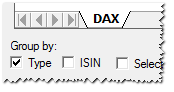
▪ The symbols are visually arranged into folders.

▪ To show the symbols inside a folder, double-click the folder.
▪ To return to the folder view, double-click the return icon in the first line of the results pane.
