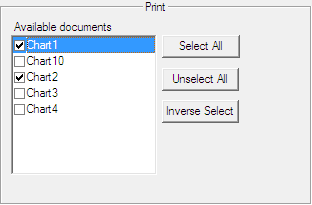The print action automatically prints out one or more documents at a certain time. This action type is only available for time alerts.
▪ Open the Alert Action Editor, for example by double-clicking in the Actions column.
▪ On the left side of the dialog, select Print.
▪ On the right side of the dialog, select the documents that should be printed when the alert is triggered from the Available documents list.
▪ You can use the buttons Select All, Unselect All or Inverse Select to select / deselect several documents at once.