In the TeleTrader MDS Login dialog, you can change the connection settings that are used to connect TeleTrader WorkStation to the Market Data Server to collect quotes and news, and the proxy settings used to collect fundamental data (company profiles and analyst recommendations) via a web service. We recommend to use the default settings and only change those if you have problems connecting to the TeleTrader servers (see also Connection Problems).
To access the Connection Settings dialog, click Settings in the TeleTrader MDS Login dialog.
Note If the login dialog is not shown on the start of TeleTrader WorkStation, hold the Shift key while starting TeleTrader WorkStation.
These settings control the connection to the Market Data Server. We recommend to always use the default settings.

|
Control |
Description |
|
Ports |
Port numbers of the incoming connection from the remote server. Multiple ports must be separated with a comma. These ports must be open for the connection to the Market Data Server. Defaults ports are 2088 and 80. |
|
Sites |
Number of Market Data Server sites that are available for connection. Default value is 4. |
|
Use default setting |
Check to use the default port or site settings. Clear to enter your own port or site settings. |
|
Keep MDS server settings after update |
Check to keep all servers that you have successfully connected to in the past in the Server list on the Login dialog even after a software update. |
Use these settings only if you have to use a SOCKS proxy for connecting to the Market Data Server and are aware of its configuration. You have to manually set the entry Server in the TeleTrader MDS Login dialog to 91.220.8.135, 91.220.8.136, 91.220.8.137 or 91.220.8.138 when you are using a SOCKS proxy.
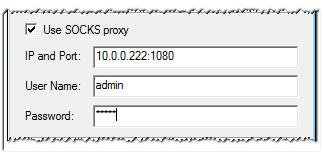
|
Control |
Description |
|
Use SOCKS proxy |
Check to connect to the Market Data Server using a SOCKS proxy. |
|
IP and Port |
IP address and port of the SOCKS proxy divided by a colon, for example 10.0.0.222:1080. Ask your network administrator for your SOCKS configuration. |
|
User Name |
User name required by your SOCKS configuration. Leave empty if no user authentication is required. |
|
Password |
Password required by your SOCKS configuration. Leave empty if no user authentication is required. |
These settings are used for the collection of fundamental data (company profiles and analyst recommendations), and not for real-time quote data feeds.

|
Control |
Description |
|
Use web service (HTTP) data feed |
Check to enable the web service for fundamental data. |
|
Port |
Port number of the web service. This port must be open for the collection of fundamental data. Default port is 80. |
|
Use default setting |
Check to use the default port settings. Clear to enter your own port settings. |
|
Use Internet Explorer proxy settings |
Check to use the proxy settings of Internet Explorer. |
|
Manual proxy configuration |
Check to enter a different proxy configuration below. |
|
HTTP proxy |
Address of the HTTP proxy. |
|
Port |
Port of the HTTP proxy. |